
| SpaceClaim Online Help |

|
Round the inside corner of the bracket.
the inside corner of the bracket.
Click the edge on the inside corner of the bracket with the Pull tool.
tool.
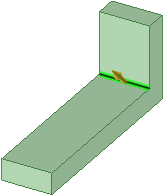
Select the Round Edge
Edge pull option
pull option ![]() in the mini-toolbar and the Options panel
in the mini-toolbar and the Options panel .
.
Drag in the direction of the arrow to round the edge.
While dragging, press and release the space bar to display a dimension field.
Type .2 and press Enter.
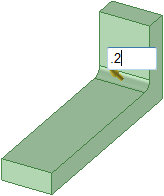
Round the outside corner of the bracket.
the outside corner of the bracket.
Turn the bracket so you can see the bottom by clicking the Spin tool
tool  in the Orient ribbon group and dragging to spin your design.
in the Orient ribbon group and dragging to spin your design.
Another way to spin is to mouse over an edge in your design, then press Alt and drag with the middle mouse button to spin your design around that edge.(Release the Alt key after you start spinning the model.) Spinning in this way lets you keep the current tool active.
Repeat the previous steps to create a 0.4" round on the outer edge, as shown below.
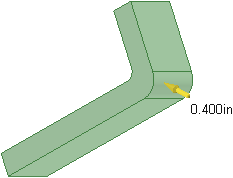
Click Home  in the Orient ribbon group to return the design to trimetric view.
in the Orient ribbon group to return the design to trimetric view.
Save your work.
| « Previous step | Next step » |
© Copyright 2015 SpaceClaim Corporation. All rights reserved.