
| SpaceClaim Online Help |

|
Copy the top edge of the block to create the edge for the opening:
Double-click a top edge of the rectangle.
This will select four contiguous edges. You can double-click again to cycle through the possible selections. Keep double-clicking until the top four edges are selected, as shown in the sequence below.
Select the Copy Edge option in the mini-toolbar or the Options panel
option in the mini-toolbar or the Options panel . This option is shown in the mini-toolbar here:
. This option is shown in the mini-toolbar here:
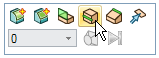
Drag the edge about 7 mm (or .3 inches) toward the center of the top.
This creates a copy of the edge that is offset from the original edge by the amount that you drag or type.
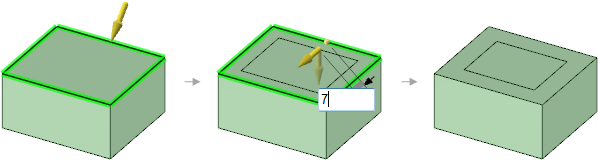
Click the face you created by copying the edge.
Change the shell thickness:
The solid will be shelled and the face you selected will be removed.
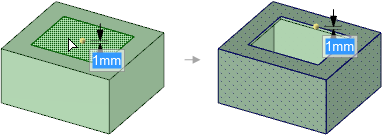
| « Previous step | Next step » |
© Copyright 2015 SpaceClaim Corporation. All rights reserved.