
| SpaceClaim Online Help |

|
Click ![]() Convert in the Import group on the Sheet Metal tab.
Convert in the Import group on the Sheet Metal tab.
The Select Bodies tool guide will be active by default.
Select the body you created.
Walls, bends, and junctions (only default-sized junctions you created as sheet metal, not imported junctions) are automatically detected and identified by color: Green shows one side, cyan the other side, junctions are purple, and partial bends are yellow.
You will only see the color coding for walls because you didn't create any other elements in your design.
Click Select or press S to exit the Convert tool.
The body is displayed in Azure (blue) if it was successfully converted, as shown in the sequence below.
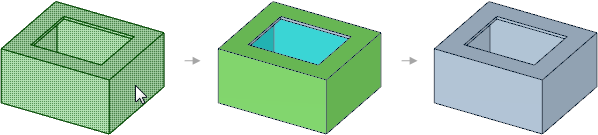
| « Previous step | Next step » |
© Copyright 2015 SpaceClaim Corporation. All rights reserved.