
| SpaceClaim Online Help |

|
You can select another base face to simultaneously create another spot weld on that face.
Click the Select base faces tool guide.
Select the lower face of the red part toward the back of the design:
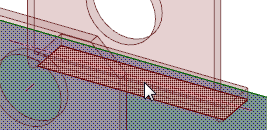
Click the Select guiding edges tool guide.
Select the far edge of the base face:
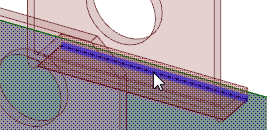
An identical pattern of weld points is added to the second base face, using the same options as the first base face.
Click the Complete tool guide to complete the spot weld.
The spot welds are displayed as light blue dots in the Design window :
:
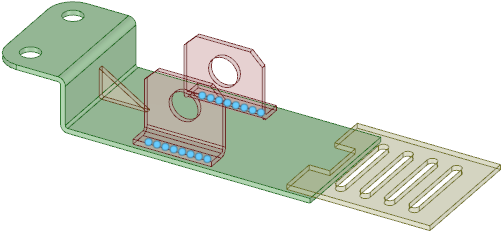
The spot weld joint is also added in the Structure tree :
:
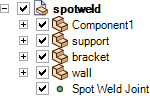
| « Previous | Next » |
© Copyright 2016 SpaceClaim Corporation. All rights reserved.