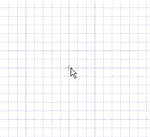Use the Ellipse tool to sketch an ellipse in 2D. The ellipse can become an elliptical solid or hole when you pull your sketch into 3D with the Pull tool. You can also sweep the ellipse in 3D, or rotate it.
The sketch grid must be visible in the workspace before you can draw.
To draw an ellipse
-
Click
 Ellipse in the Sketch group.
Ellipse in the Sketch group. -
Click to set the center of the ellipse.
You can dimension the points relative to other sketch objects.
- Click to set the overall length and angular orientation of the first axis.
- Click to set the length of the second axis.
Options
The following options are available for every sketch tool:
-
Cartesian dimensions: Select a point in a sketch and then click this option to see Cartesian dimensions from the point. Cartesian dimensions show you the X and Y distances from the point you select. If you don't have a point selected, it shows you the X and Y distances from the origin.
-
Polar dimensions: Select a point in a sketch and then click this option to see Polar dimensions from the point. Polar dimensions show you an angle and a distance from the point you select. If you don't have a point selected, it shows you the angle and distance from the origin.
-
Snap to grid: Select this option turn snapping on or off while sketching. The cursor will snap to the minor grid spacing increment while you sketch. The defaults are 1mm for Metric and 0.125in for Imperial units. See Units options to change the minor grid spacing.
-
Snap to angle: Select this option to turn angle snapping on or off while sketching. The cursor will snap to the angular snap increment while you sketch. The default is 15 degrees. See Snap options to change the angular increment used for snapping.
-
Create layout curves: The sketch curves are created as layout curves. If you move the design to a drawing sheet, with Sketch mode selected you must select the Create layout curves checkbox again in the Sketch Options group of the Options panel in order to create layout curves on the drawing sheet. See Layout Curves.