
| DesignSpark Mechanical Online Help |

|
You can create a pattern of protrusions or depressions (including slots), points, components, planes, origins, or axes. You can also create patterns of sketch curves. You cannot create a pattern of threads. You can use the Undo button Ctrl+Z or Redo button Ctrl+Y when creating a pattern.
You can also create a pattern from a mix of object types, such as a pattern of holes (faces) and bolts (imported components). In DS Mechanical, any pattern member can be used to modify the pattern after you create it. If the change cannot be made to all pattern members, the member that cannot change is still part of the pattern. Once you select a Pattern Type, the fill displays to show a pattern preview.
When you select a member of a pattern, you will see fields for the pattern count and distances relative to the member you have selected. Press Tab to move among the dimension and count fields.
Icons next to the pattern’s dimensions and counts show which will be changed if you change the value of the highlighted field. The closed lock indicates that a dimension won’t change and the open lock shows you it will change. You can override a lock on a dimension by clicking its icon to toggle it between locked and unlocked.
Dimension or count line placement, arrows, and value fields show you how the pattern will change if you change the value of a field.
or count line placement, arrows, and value fields show you how the pattern will change if you change the value of a field.
Your selection determines how changes to the distance and count affect the pattern’s position. If you select one member of the pattern, the change is centered on that member. If you select all pattern members, the change is centered on the entire pattern, with the distance between members locked by default. You can control which direction the pattern will grow based on which member you select and which count or distance you change.
Changing a pattern count in one direction does not change the distance between pattern members. Instead, the overall distance of the pattern will change. This is indicated by the closed lock icon.
Circular patterns are anchored at the opposite end by default when you move one end.
With a pattern node selected in the Structure tree , you can:
, you can:
 section of the Properties panel
section of the Properties panel . Changes that you make automatically update the pattern in the design window.
. Changes that you make automatically update the pattern in the design window. , right-click and select Make Lightweight.
, right-click and select Make Lightweight.

|
Patterns of sketch entities and 3D curves are no longer patterns when they change into another form, such as a surface or solid. For example, if you pattern a C-shaped curve, then it will remain a pattern when you switch from sketch mode to 3D mode. But if you close off the curve to make a box before you switch to 3D mode, then the boxes will become surfaces and will no longer be a pattern. |
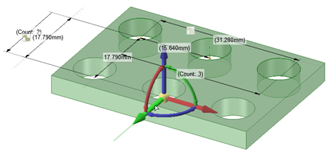
Rectangular pattern
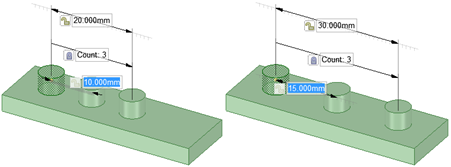
Changing spacing between pattern members changes the pattern's overall length when the length field isn't locked.
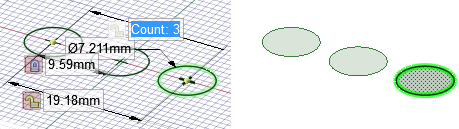
A pattern of sketch objects is no longer a pattern when you switch to 3D mode and the sketched objects are converted to surfaces.
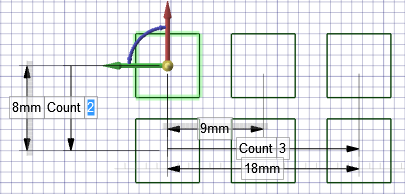
Sketch curve patterns can propagate in two dimensions. The pattern above contains three squares in the X direction and two squares in the Y direction.
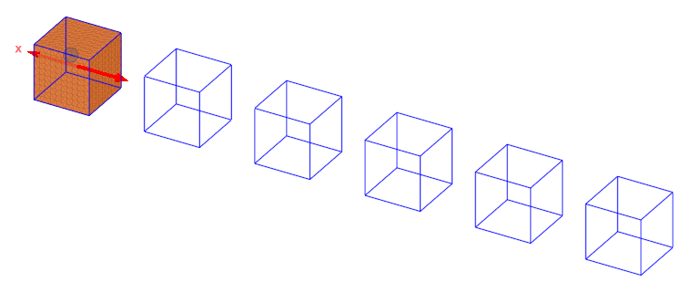
Faceted bodies can be patterned after selecting the body to pattern and direction.
© Copyright 2018 Allied Electronics, Inc. All rights reserved.