
| DesignSpark Mechanical Online Help |

|
You can place Barcode annotations in your design or drawing sheet. Barcodes are placed on Annotation planes and are shown in the Structure Tree. If there are also Notes in the design, Barcodes and Notes each get their own folder in the tree. Barcodes can be patterned in the same manner as Notes.
planes and are shown in the Structure Tree. If there are also Notes in the design, Barcodes and Notes each get their own folder in the tree. Barcodes can be patterned in the same manner as Notes.
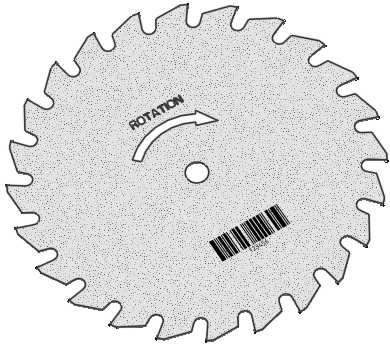
 group of the Detail
group of the Detail tab
tabSelect a Barcode and modify any of the following properties
Module Width and Width are coupled. Specifying one will determine the other.
Additional properties are available for the following:
Create a layer, for annotation planes.
Place the annotation plane on the layer.
Turn off the visibility of the layer that contains the annotation plane.
© Copyright 2020 Allied Electronics, Inc. All rights reserved.