
| DesignSpark Mechanical Online Help |

|
Use the View tool to display a trimetric or isometric view of your design. You can also display a head-on view of the top, bottom, front, back, right, or left side. Your design's orientation in the head-on views is determined by DS Mechanical's default coordinate system.
tool to display a trimetric or isometric view of your design. You can also display a head-on view of the top, bottom, front, back, right, or left side. Your design's orientation in the head-on views is determined by DS Mechanical's default coordinate system.
Compared to the isometric view, the trimetric view orients your design so that the front face is angled slightly towards you and less of the top is shown. Compare the two views in the image below. The isometric view is on the left and the trimetric view is on the right.
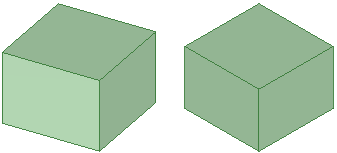
Select the view you want from the View tool menu
tool menu ![]() in the Orient ribbon group.
in the Orient ribbon group.
When you hover over a view name in the list, a preview of the view is displayed.
If you have Animate changes to view projection selected in the Advanced DS Mechanical options, the change in view state is animated.
Select Trimetric or Isometric from the View tool menu.
tool menu.
Select Top, Bottom, Front, Back, Right, or Left from the View tool menu.
tool menu.
© Copyright 2020 Allied Electronics, Inc. All rights reserved.