
| DesignSpark Mechanical Online Help |

|
The sketch grid indicates that you are performing actions in a 2D plane. Selection, sketching, creating layouts, adjusting blend planes, cross-section editing, and annotation all use the sketch grid. You can adjust the units and spacing of the grid, as well as how solids are displayed when the grid appears.
Select Sketch Mode
![]() or any sketching tool.
or any sketching tool.
Click a face, plane, axis, or drawing sheet.
You can also select the combinations used to insert a plane to display a sketch grid at that location.
If you do not see the grid, make sure that the Show Sketch Grid box is checked in the Display tab's Grid
box is checked in the Display tab's Grid ribbon group.
ribbon group.
Click Select New Sketch Plane
![]() in the mini-toolbar, or right-click and select Select New Sketch Plane
in the mini-toolbar, or right-click and select Select New Sketch Plane from the context menu.
from the context menu.
Mouse over any existing geometry to display existing planes.
Click to select the highlighted plane and display the sketch grid.
(Optional) Select any points, lines, or curves that you want to move with the sketch grid.
Click Move Grid
Grid
![]() in the mini-toolbar.
in the mini-toolbar.
The Move handle is now placed on the end point of the last line or curve you drew. This makes drawing a trajectory in 3D space easier.
handle is now placed on the end point of the last line or curve you drew. This makes drawing a trajectory in 3D space easier.
Use the Move handle to move or rotate the sketch grid.
Click Plan View
![]() in the mini-toolbar or in the Orient ribbon group to view the sketch grid head-on.
in the mini-toolbar or in the Orient ribbon group to view the sketch grid head-on.
Right-click the plane and select Use Last Sketch Plane .
.
This command is in the context menu for all tools that can be used in both sketch and section modes, such as Pull .
.
All closed sketch curves in the current plane are converted to surfaces.
The last plane used for sketching on is set as active, and dynamic plane mode is ended when you use the Use Last Sketch Plane command.
command.
While working in Sketch mode, you can align a sketch plane to any linear reference that you Alt+Select. For example, on a block with angled planar faces, you can select a face and then Alt+Select an edge. The Sketch grid aligns to the Alt reference.
aligns to the Alt reference.
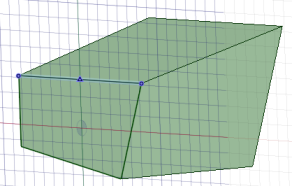
© Copyright 2020 Allied Electronics, Inc. All rights reserved.