
| SpaceClaim Online Help |

|
Use the Display Original Dimension Values tool to create dimension annotations for the current and original dimensions in the 3D markup
Values tool to create dimension annotations for the current and original dimensions in the 3D markup slide.
slide.
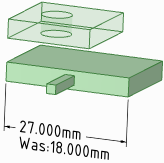
Create dimension annotations on the new version with the Dimension tool.
tool.
The original dimension appears as a "Was" value alongside the current one, if that dimension changed between the two versions.
Click within the dimension and edit the text or formatting.
You can copy and paste the dimensions into a note or table.
You can also delete either the original or new value. If you delete the original dimension, and then want to restore the change dimension, select the annotation and click the Original Dimension Values tool
Values tool  from the Markup
from the Markup ribbon panel on the Detailing tab. To restore the change dimension to all annotations, click the Original Dimension
ribbon panel on the Detailing tab. To restore the change dimension to all annotations, click the Original Dimension Values tool
Values tool  with no annotations selected.
with no annotations selected.
© Copyright 2014 SpaceClaim Corporation. All rights reserved.