
| SpaceClaim Online Help |

|
Use this tool to change the direction of a beam, rotate it around its anchor point, and offset it from its anchor point.
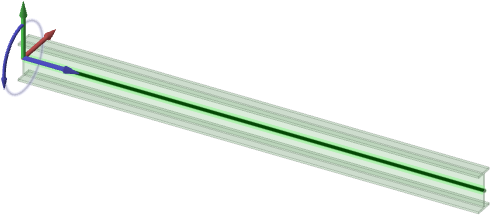
Click Orient in the Beams group on the Prepare tab.
Select a beam in the Structure tree or Design window
or Design window .
.
You can click Display in the Beams group and change the display mode to Solid Beams while the Orient tool is active. You may want to do this so you can see the beam.
Beams while the Orient tool is active. You may want to do this so you can see the beam.
(Optional) Click the Orient to Object tool guide or hold the Alt key and select a reference object, and the beam will be oriented to the projected Z direction of the plane of the selected object.
tool guide or hold the Alt key and select a reference object, and the beam will be oriented to the projected Z direction of the plane of the selected object.
Use the blue arrows to change the beam's orientation:
Click the straight blue arrow (X axis) to reverse the beam's direction.
Drag the curved blue arrow to rotate the beam around its anchor point.
Double-click the curved blue arrow to rotate the beam 90°.
Drag the red or green arrows (Y and Z axes) to offset the beam.
The following tool guides help step you through the process. Use the Tab key to cycle through them. As soon as the tool guide switches, the cursor may change to reflect the active guide.
|
|
The Select tool guide is active by default. This tool guide allows you to select the beam object that you want to reorient. |
|
|
The Orient to Object tool guide allows you to select a face, edge, or axis and orient the beam in that direction. |
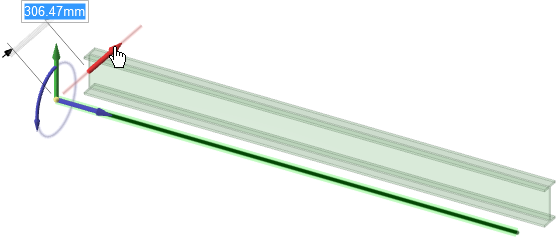
Offsetting a beam along the Y axis.
© Copyright 2016 SpaceClaim Corporation. All rights reserved.