
| SpaceClaim Online Help |

|
Create a circle at the end of the bracket.
Click Circle ![]() in the Sketch group and then click the top surface of the long arm of the bracket.
in the Sketch group and then click the top surface of the long arm of the bracket.
Click Plan View
 in the Orient group to view the sketch grid head-on.
in the Orient group to view the sketch grid head-on.
You cursor will snap to the center of the arc created by the full round, and it is marked with a cross.
Click the center of the arc and move the cursor to begin sketching a circle, then use the spacebar to dimension the diameter to 0.3".
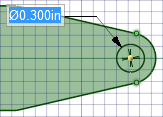
Pull the circle to create a hole in the end of the bracket.
the circle to create a hole in the end of the bracket.
Click the Pull tool ![]() in the Edit ribbon group and go to Home view
in the Edit ribbon group and go to Home view .
.
Select the circular region and drag downward until all the material is removed.
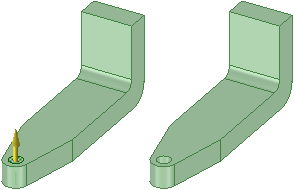
Drag with the middle mouse button to spin the bracket so you can see through the hole.
Save your work.
| « Previous | Next » |
© Copyright 2016 SpaceClaim Corporation. All rights reserved.