
| SpaceClaim Online Help |

|
Chamfer the top edge using the Pull tool.
the top edge using the Pull tool.
Click the Pull tool ![]() in the Edit ribbon group.
in the Edit ribbon group.
Double-click one of the top edges to select the edge loop.
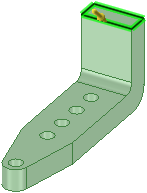
Note that double-clicking the same edge multiple times shows you each edge loop set the edge is part of. If the wrong edge loop is selected, double-click to select an alternate loop.
that double-clicking the same edge multiple times shows you each edge loop set the edge is part of. If the wrong edge loop is selected, double-click to select an alternate loop.
Select the chamfer edge option ![]() in the Options panel
in the Options panel or the mini-toolbar.
or the mini-toolbar.
Drag in the direction of the arrow to begin chamfering the edge.
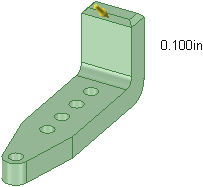
Note that chamfers are 45 degrees by default, but you can change the distance of each side.
While dragging, use the space bar to enter a value of 0.1" for the chamfer’s setback.
Press Enter to finish pulling and create the chamfered edges.
Save your work.
| « Previous | Next » |
© Copyright 2016 SpaceClaim Corporation. All rights reserved.