
| SpaceClaim Online Help |

|
Turn off the display of the knob by unchecking it in the Structure tree .
.
Click the File menu and select New > Drawing Sheet.
A new window appears with a drawing sheet that includes top, front, and right-side views of your model. You can modify views, create and format annotation, format the drawing sheet, and create markup slides.
Click the Design tab, click the Select tool, and move the parts of the model so they are closer together.
tab, click the Select tool, and move the parts of the model so they are closer together.
Make the sheet smaller.
Click on the Detailing tab above the ribbon.
Click on the Format tool in the Sheet Setup group.
Select A Portrait size. The bracket drawing sheet moves to the center of the window in portrait form.
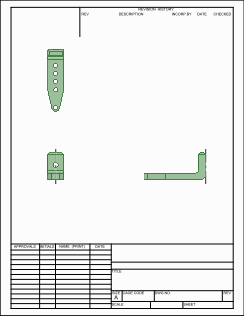
You can toggle between the model and the drawing sheet by using the tabs below the Design window .
.
Save your work.
| « Previous | Next » |
© Copyright 2016 SpaceClaim Corporation. All rights reserved.