
| SpaceClaim Online Help |

|
Copy the existing edge to use as a pivot axis.
Use the Views drop-down menu to select the Isometric view , then rotate the model to view the other side (see figure).
, then rotate the model to view the other side (see figure).
Select the bottom left edge of the bracket, as shown below.
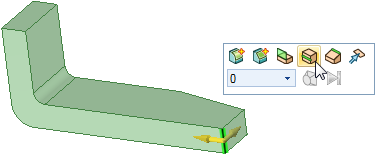
In the Options panel or the mini-toolbar, select the Copy Edge
or the mini-toolbar, select the Copy Edge
![]() option.
option.
Two arrows appear to indicate the directions the edge can be copied along existing surfaces. You can Tab between the directions.
Drag the edge along the surface 1.5".
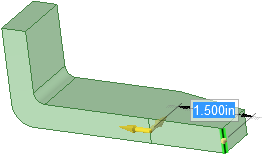
Revolve the face to match the angled face on the other side of the bracket.
the face to match the angled face on the other side of the bracket.
Select the newly created surface between the new line and the end of the bracket.
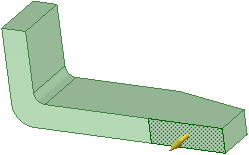
Click the Revolve tool guide ![]() (located on the right side of the Design window
(located on the right side of the Design window ).
).
Click the line created in the previous step.
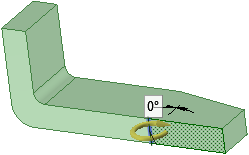
The line is highlighted in blue and the Pull arrow changes to show that pulling will revolve the selected face.
Drag to begin revolving the face. While dragging, press and release the space bar to dimension the revolve.
Enter -13 and press Enter to finish the revolve.
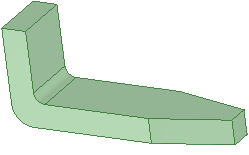
Save your work.
| « Previous | Next » |
© Copyright 2016 SpaceClaim Corporation. All rights reserved.