
| SpaceClaim Online Help |

|
You must split the top face so the part can be unfolded.
Click Split in the Create section on the Sheet Metal tab.
in the Create section on the Sheet Metal tab.
 .
.Select the two corners shown here:
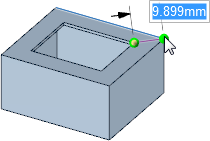
The face is split between the two points and corner reliefs are automatically added.
Repeat these steps for each corner, so your part looks like this:
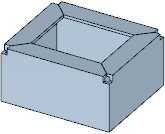
| « Previous | Next » |
© Copyright 2016 SpaceClaim Corporation. All rights reserved.