
| SpaceClaim Online Help |

|
Like splitting the top face, you must also add bends and junctions to unfold and manufacture the sheet metal part.
Start by adding junctions on the vertical edges:
Click the Selection tab in the panel with the Structure tree .
.
This tab is the power selection tool, and it helps you find similar geometry in your design. See Power selection for more information.
Click Edges with same length.
All of the vertical edges will be selected.
Click ![]() Junction in the Create group on the Sheet Metal tab.
Junction in the Create group on the Sheet Metal tab.
Select No Overlap from the Junction drop-down list.
Reliefs are automatically created on corners that don't have reliefs, as shown below.
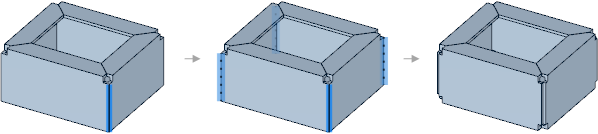
Draw a box around the entire part to select it.
Click Hard sheet metal edges in the Selection panel.
All edges that don't have a junction type set are selected. In this example, all horizontal edges on the outside of the part are selected. We need bends on all of these edges so we can unfold the part.
Click ![]() Junction in the Create group on the Sheet Metal tab again.
Junction in the Create group on the Sheet Metal tab again.
Select Bend from the Junction drop-down list.
Your part now has junctions and bends, and it is ready to be unfolded:
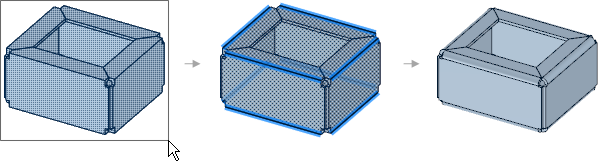
| « Previous | Next » |
© Copyright 2016 SpaceClaim Corporation. All rights reserved.