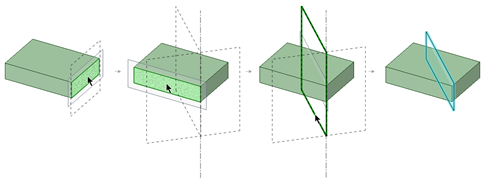Inserting a Plane
Inserting a Plane Tangent to a Cylinder and Parallel to a Plane
Select a plane, Ctrl+click a cylinder, then click the Plane tool.
Inserting a Plane Tangent to a Cylinder and Perpendicular to a Plane
Select a cylinder, Ctrl+click a plane, then click the Plane tool.
Inserting a Plane Through the Mid-point Between Two Points
Select the Plane tool.
In 3D mode or Section mode, Alt+Shift+click two points to create a temporary plane that includes the midpoint.
Click the temporary plane.
Inserting a Plane Parallel to the Screen
Select the Plane tool.
Activate the Align to Screen tool guide

Hover over geometry to preview the plane through the selected geometry and parallel to the screen.
Select the geometry to create the plane.
Clipping Your Design with a Plane
Right-click a plane and select Clip with Plane. To restore the view of your design, right-click the plane and select Clip with Plane again.
Planes, axes, and annotations are not clipped.