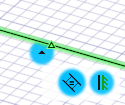Viewing Constraints
Select Show Constraint Tips
 in the Constraints group to
view the constraints applied.
in the Constraints group to
view the constraints applied.
Hover over the constraint tip to see the type of constraint. The geometries involved will be highlighted in green.
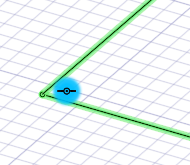
If multiple constraints are applied, click the drop-down to see all the constraints applied.