Creating Dimension Annotations Examples
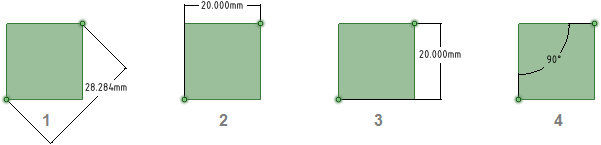
Annotations with orientation changed in the Options panel
Dimension Orientation set to Aligned
Dimension Orientation set to Horizontal
Dimension Orientation set to Vertical
1st Reference Orientation set to Horizontal, 2nd Reference Orientation set to Vertical
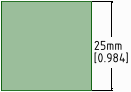
A dimension annotation with dual dimensions enabled in the Units options
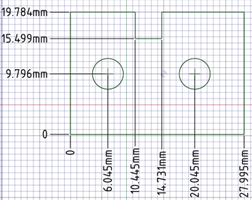
Ordinate dimension annotations
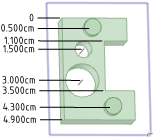
Ordinate dimensions for a planar face
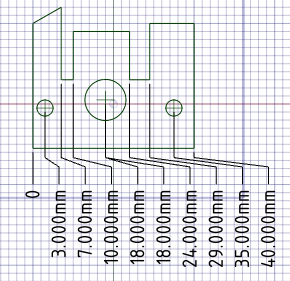
Automatic jog points with closely spaced ordinate dimensions


