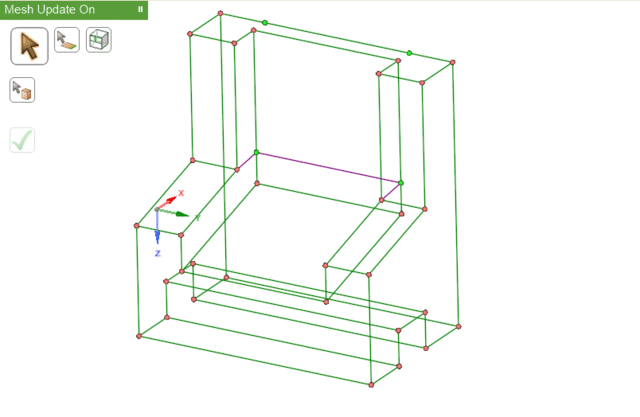Splitting Blocks
The Split
![]() tool is
used in block editing to create smaller blocks, faces, or edges that can be fit to the
geometry.
tool is
used in block editing to create smaller blocks, faces, or edges that can be fit to the
geometry.
With the Split tool you can split an edge by adding a vertex, split a face or block by selecting multiple vertices or sweeping an edge or loop of edges, or extend an edge split. In certain situations, the split target may be specified.
Note: When splitting the geometry, blocking and mesh are preserved but not split. You will
need to manually split the blocking and may need to reassociate blocking to geometry for
correct results.