Inserting Loops
Selected blocks can also be moved into a Loop block.
- Select a Block
- Right-click and select Insert Below > Loop
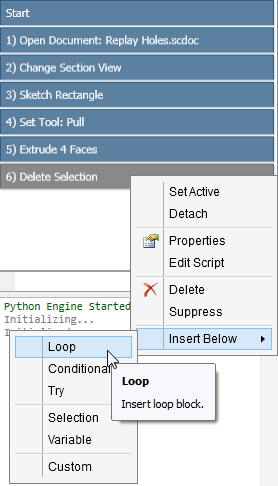
- A Loop block is inserted below the selected block
- Select a block or block sequence
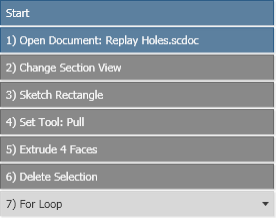
- Drag the selected blocks and drop them on the loop
- The blocks are now a loop
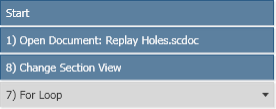
- Right-click the Loop and open its Properties

- Use the Properties to define selections and conditions for the loop


