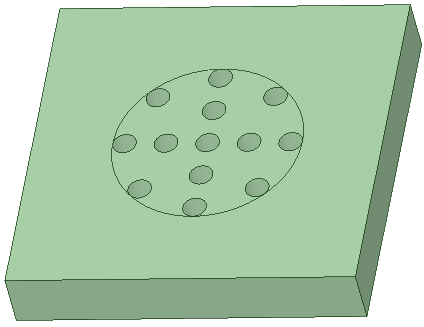Creating a Circular Grille
-
Select the
 Grille tool.
Grille tool.
- Select Circular in the Options panel.
By default, the Select Opening Bodies  tool guide is active.
tool guide is active. -
Click the
 Select Face tool guide and
select the face on which to create the Grille.
Select Face tool guide and
select the face on which to create the Grille.
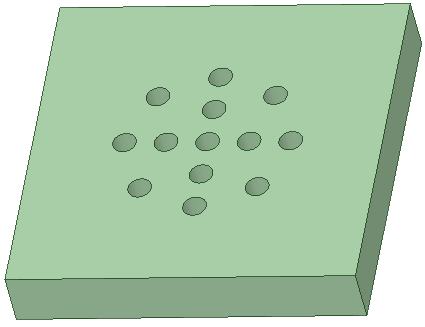
-
Click
 Complete to create the
Grille.
Complete to create the
Grille.