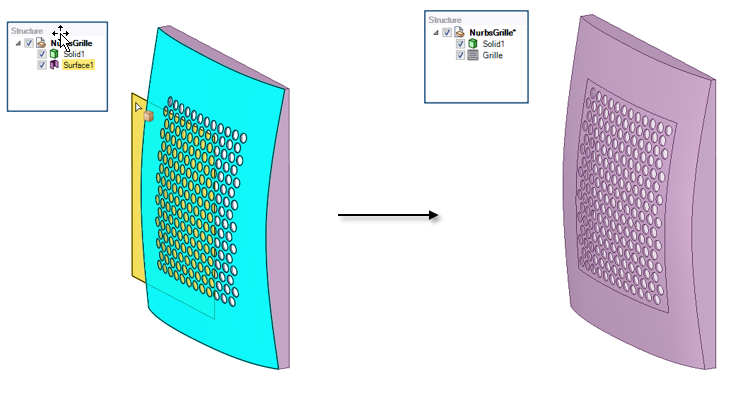Creating a Polygonal Grille
-
Select the Grille tool.
 .
.
- Select Polygonal in the Options panel.
-
By default, the Select Opening Bodies tool guide is active.
 .
.
-
Click Select Face
 and select the face on which to create the
Grille.
and select the face on which to create the
Grille.
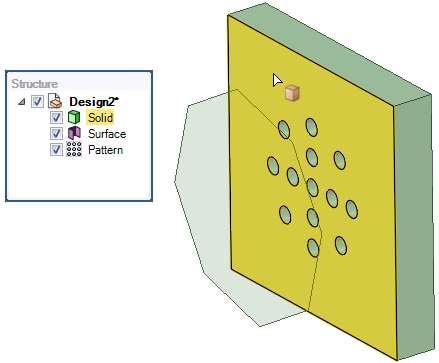
-
The Select Polygon
 tool guide is activated.
tool guide is activated.
Select a body to serve as the polygon. 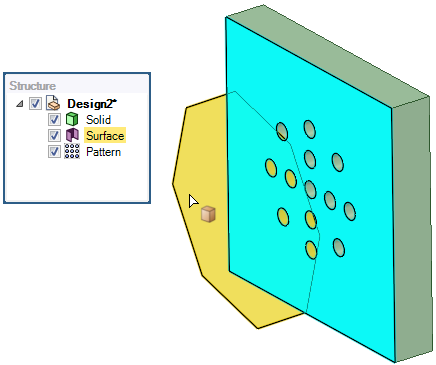
- Click Complete to create the Grille.
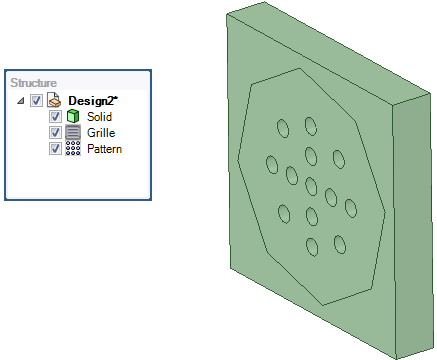 Note: The polygonal shape can also be projected onto curved surfaces.
Note: The polygonal shape can also be projected onto curved surfaces.