
| ANSYS Discovery SpaceClaim |

|
The Bad Faces tool detects faces that have corrupt rendering. It detects bad edges that get flagged when faceting faces for graphics display.
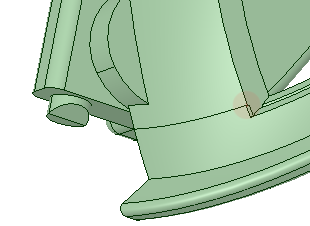
A bad face is highlighted with a red circle.
Open the model you want to check.
Copyright © 2004-2017 ANSYS, Inc. All Rights Reserved. SpaceClaim is a registered trademark of ANSYS, Inc.