
| ANSYS Discovery SpaceClaim |

|
Use this method to convert an existing 3D solid into a beam.
Click ![]() Extract in the Beams group on the Prepare tab.
Extract in the Beams group on the Prepare tab.
Select a solid in the Design window .
.
The beam object is defined, and the Beams and Beam Profiles folders are created in the Structure tree .
.
If you select faces on multiple bodies, then beams will be extracted for each body.
Similar profiles are detected when you extract beams from 3D geometry. The resulting beams are linked to the same profile, so multiple profiles with the same shape are not created.
| This is a simple I-beam modeled as a solid part. |
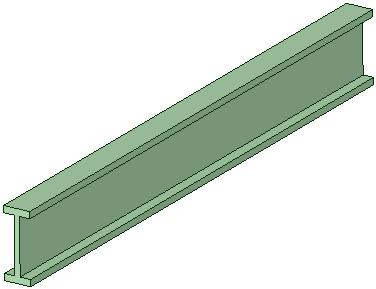
|
| This is the Beam after using the Extract tool. |
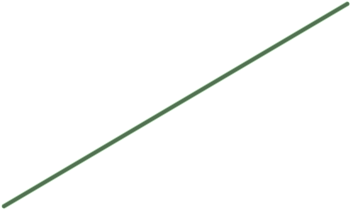
|
| This is a complex solid with a constant cross section. |
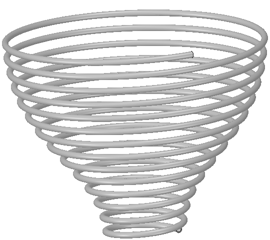
|
| This is the Beam after using the Extract tool. |
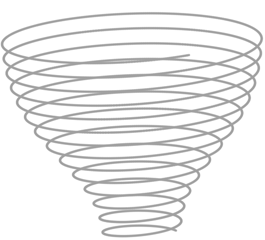
|
| Midsurface geometry can also be used to Extract a beam. |
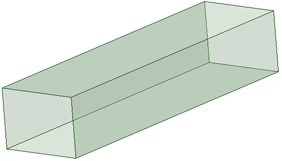
|
| This beam was extracted from the midsurface above. |

|
Copyright © 2004-2017 ANSYS, Inc. All Rights Reserved. SpaceClaim is a registered trademark of ANSYS, Inc.