
| ANSYS Discovery SpaceClaim |

|
When you start Discovery SpaceClaim, a Welcome to Discovery SpaceClaim window displays. From this window, you can view Discovery SpaceClaim Release Notes, Online Help and other Help documents, view videos and tutorials, and open sample designs. Discovery SpaceClaim updates the welcome content each time the window is displayed.
The Welcome window contains links to more information about Discovery SpaceClaim .
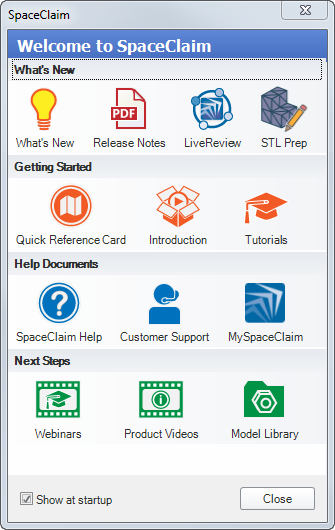
When you finish with the Welcome window, click Close or press the Esc key.
You can hide the Welcome window by unchecking the Show at startup checkbox. To redisplay the Welcome window, check the Show welcome screen box on the Discovery SpaceClaim Popular options page.
The layout and contents of the Welcome window can be customized by editing a single XML file. You can add or remove buttons, edit the icon for a button, control the layout of buttons, and determine the action executed when a button is pressed. For more information, see Customizing the Welcome window.
Copyright © 2004-2017 ANSYS, Inc. All Rights Reserved. SpaceClaim is a registered trademark of ANSYS, Inc.