
| SpaceClaim Online Help |

|
Now you can define the first set of spot welds in the design.
You should read Defining weld points to become familiar with the Spot Weld tool before you continue.
The four tool guide for the Spot Welds tool are:
|
|
Select Base Faces tool guide selects the face or faces on which the weld points will be defined. You should select a single face or a chain of tangent faces. |
|
|
Select Guiding Edges tool guide defines the edge along which the weld points will be defined. |
|
|
Select Mating Faces tool guide changes the mating face from the face that is automatically detected. You can select more than one face. Clicking on a mating face removes all previously selected faces and holding Ctrl adds a face. |
|
|
Complete tool guide completes the spot weld definition. |
Click ![]() Spot Weld in the Define group on the Prepare tab.
Spot Weld in the Define group on the Prepare tab.
Select the base face. This is the face or faces on which the weld points will be defined. You should select a single face or a chain of tangent faces.
The Select base face tool guide should be active.
Move your mouse over the red face shown here:
your mouse over the red face shown here:
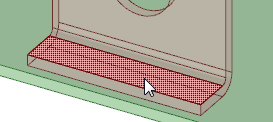
Scroll the mouse wheel forward to select the bottom face:
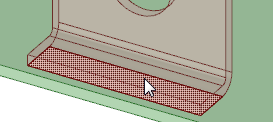
Note : If the navigation options located in the File menu have been changed, then you will need to hold Ctrl as you turn the scroll wheel.
: If the navigation options located in the File menu have been changed, then you will need to hold Ctrl as you turn the scroll wheel.
This is the face or faces on which the weld points will be defined. You should select a single face or a chain of tangent faces.
Select the guiding edge. This is the edge along which the weld points will be defined. The tool searches for mating edges.
The Select guiding edges tool guide should be active.
Select the forward edge of the base face:
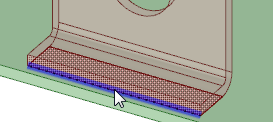
The spot welds will be placed along this edge:
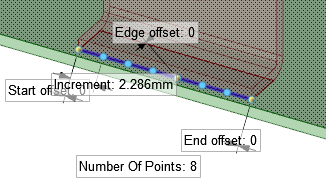
| « Previous | Next » |
© Copyright 2016 SpaceClaim Corporation. All rights reserved.